In this post, I review some of the add-ons most requested for Firefox by the Firefox community on reddit. While Firefox for Android currently has 18 add-ons available by default, by installing the Beta or Nightly versions of Firefox, you can use an expanded number of extensions not yet available on that list. If you are interested in more “power-ups” for your mobile browser, read on.
Updates
2023-07-11 - In an overdue update, I updated this post noting that expanded extension support has expanded to Firefox Beta, in addition to Nightly.
Background
Ever since Mozilla introduced Firefox Daylight (codenamed Fenix), longtime Firefox users have bemoaned the loss of many of the extensions that were available on previous versions of Firefox (codenamed Fennec).
From the announcement post, Mozilla said that:
We know that add-ons play an important role for many Firefox users and we want to make sure to offer them the best possible experience when starting to use our newest Android browsing app. We’re kicking it off with the top 9 add-ons for enhanced privacy and user experience from our Recommended Extensions program. At the same time, we’re continuously working on offering more add-on choice in the future that will seamlessly fit into Firefox for Android.
Since that post around 73 weeks ago, the add-on collection list has expanded to double that, numbering at 18 today.
Eighteen add-ons may sound like a lot if you are on iOS, where Firefox doesn’t support add-ons at all, or if you are one of the people who use Chrome or most other browsers on Android - but to people who had previously used Fennec, it can seem like a paltry amount, since in that browser, many of the add-ons that they were used to using on desktop versions of Firefox were also available on Android.
While I am confident that Mozilla plans to make more add-ons available (although I haven’t reached out to contacts to be certain), all is not lost. A month after Daylight’s release, Mozilla made it possible to add many of the add-ons previously usable in Fennec but not part of the Recommended Extensions program, but only as part of the Nightly version of the browser.
Perhaps predictibly, this has caused the add-ons marketplace on Firefox for Android to stagnate, with developers refusing to resolve issues in their previously working add-ons, due to lack of support from Mozilla. Beyond that, there is a vocal coterie of people who refuse to use Firefox Nightly in order to use its expanded add-on support, reducing the number of users who can help test the add-ons for quality.
I use Nightly versions of Firefox routinely, as I like being on the cutting edge of Firefox development, and I find it to be incredibly stable. You may not already be using it, but if the add-ons I cover here are interesting to you, you can install it easily, and you can use it alongside your existing Firefox install. If you keep your existing Firefox installed (recommended!), Firefox Sync can keep your bookmarks and passwords in sync, and you also have a backup to use if Firefox Nightly has a bad update or two (this happens extremely rarely, but has happened).
Note: Since this post was first published, expanded extension availability is now available in Firefox Beta, lowering the barrier to entry significantly.
I asked the reddit Firefox community what add-ons they most wanted to see in Firefox, and there were a lot of requests. I’ll be looking at the requests with the most votes here, but I plan to follow up with more, if feedback is positive. If you prefer different add-ons, or want me to cover things differently, let me know as a comment on the reddit post for this post.
Setup
To get started, install Firefox Beta or Nightly, and then follow the instructions on the Mozilla post announcing expanded add-on support. The instructions note that you need to create an add-on “collection” on Add-ons Mozilla, but if you prefer not to do that (you will need a free Firefox Account), you can use my collection instead. My collection is made up of the add-ons that I have reviewed that work and have no significant bugs.
To use my add-on collection, when Mozilla’s instructions tell you to enter a collection name and your user ID, enter the following:
| Collection owner (User ID) | 3504483 |
| Collection name | Android-Nightly-Tested |
Firefox will close. Reopen Firefox, then navigate to the Add-ons menu item to select add-ons from my collection.
The Add-ons
Based on the voting, in this post I’ll be looking at AMP redirectors, translation add-ons, Sponsorblock, add-ons to restore the YouTube “dislikes” view, ClearURLs, and I don’t care about cookies.
⚡AMP Redirectors
AMP is a controversial web component framework developed by Google to optimize mobile web browsing by simplifying web pages and caching them on CDNs. You can read more about why people feel that it is controversial by reading a post by the creator of the AmputatorBot, a bot that posts links to content that directs visitors to the canonical pages, rather than to the AMP version.
Given that this add-on got the most votes to review (at 113 net votes), my feeling is that the Firefox community on reddit feel fairly strongly about either the open web or privacy implications (or both) of the AMP project, and would prefer to avoid it.
Redirect AMP to HTML
| AMO Page | Redirect AMP to HTML |
| by | Daniel Aleksandersen |
| Users | 6,177 |
| Rating | 4.7 stars |
| License | The MIT License |
| Links | Issue Tracker |
Redirect AMP to HTML is the only well known AMP redirector available on all browsers. While the developer seems to be open to supporting the extension on Android, they are frustrated by the fact that there doesn’t seem to be a mechanism to get their add-on approved for installation on the release version of Firefox.
I installed the add-on without issue and began testing it by browsing to some of the AMP pages that the aforementioned AmputatorBot de-amped. The pages I picked were:
- The Dangerous Experiment on Teen Girls
- Cops probe Tamil Nadu girl’s suicide based on dying declaration
- Royal Navy keeps watch over seven Russian warships in English Channel
- Cepo. El Gobierno endurece el cepo cambiario y sólo se podrán comprar US$200 mensuales por persona
At first, things seemed to go well. The first two pages I navigated to were redirected to the non-AMP versions of those page. Pretty promising. It seemed like this would be an easy add-on to recommend.
Unfortunately, I ran into issues on the Royal Navy article. Upon navigating to the page, I was greeted by a “Page not found” message. Not great, but maybe it is an Android specific bug. So I went to my computer and tried it in a fresh Firefox profile. Same issue. Okay, no big deal - I’ll just file a bug.
Moving on to the next page… and I ran into a new error. This page gave me an “Access Denied” error. So I went back to my computer and tried this page out. Same issue. So I filed another bug.
I would have kept on trying new pages, but after I filed the two bugs, I decided to look at the issue tracker to see if there were other issues like mine - and there was one - from December of 2020. In the issue Fails to remove trailing amp URL markup, Evan Berkowitz reported an issue similar to the two I reported.
Since I filed those two bugs, they have been duped to Evan’s original report. Given that the original issue was reported in 2020, I am not optimistic that there will be a quick resolution to it. If it does get fixed, I’ll write a follow-up to keep you posted (and you can also watch the issue if you have a GitHub account).
The Verdict: It works on Android and it has the same bugs as on desktop. Unfortunately, that also means that pages will appear broken for you at least some of the time. I can’t recommend this, and it isn’t going into the collection I’m sharing on this post.
This strikes me as exactly the kind of situation Mozilla likely envisioned wanting to avoid by creating an allowlist of add-ons - it isn’t obvious that the add-on is at fault, and the same link works fine in another browser. This would reduce confidence in the browser, and is a risk for user flight.
Translation
While the web is global, content isn’t necessarily so. Translation services were the second most voted type of add-on requested by the reddit community, which is unfortunately something that (some) competing browsers have built in that Firefox doesn’t.
Mozilla is working to rectify this in the Bergamot project, which is working to bring client-side translation to Firefox. The upside to client-side transation is that the web pages you view are not sent to a remote service, which is obviously better for your privacy. However, as client-side translation isn’t yet avaible on any browser, people have tended to use browsers like Google Chrome, which offers translation via the cloud-based Google Translate.
The add-ons I’m covering here try to bring cloud-based translation to Firefox.
Translate Web Pages
| AMO Page | Translate Web Pages |
| by | Filipe Ps |
| Users | 461,961 |
| Rating | 4.8 stars |
| License | Mozilla Public License 2.0 |
| Links | Issue Tracker, Donate |
Translate Web Pages is one of the newer translation extensions on the Firefox scene, but it already has 461,961 users and 4.8 stars on AMO.
Like some of the other add-ons I’m looking at, the developer of Translate Web Pages has put in some work to ensure that it works on Firefox. That is promising, as I hope that that means that reported issues will be fixed.
There are a lot of nice things to like about this extension, the biggest being that it works. The settings page is formatted to fit mobile devices, although it is less attractive than I would like. You can select Google or Yandex as translation providers - both worked in my testing.
The default settings show a toolbar at the bottom of pages that allow you to toggle between the original page and the translated version. Pages don’t need to be reloaded or opened in a new tab to translate the page - the text on the page is modified in place.
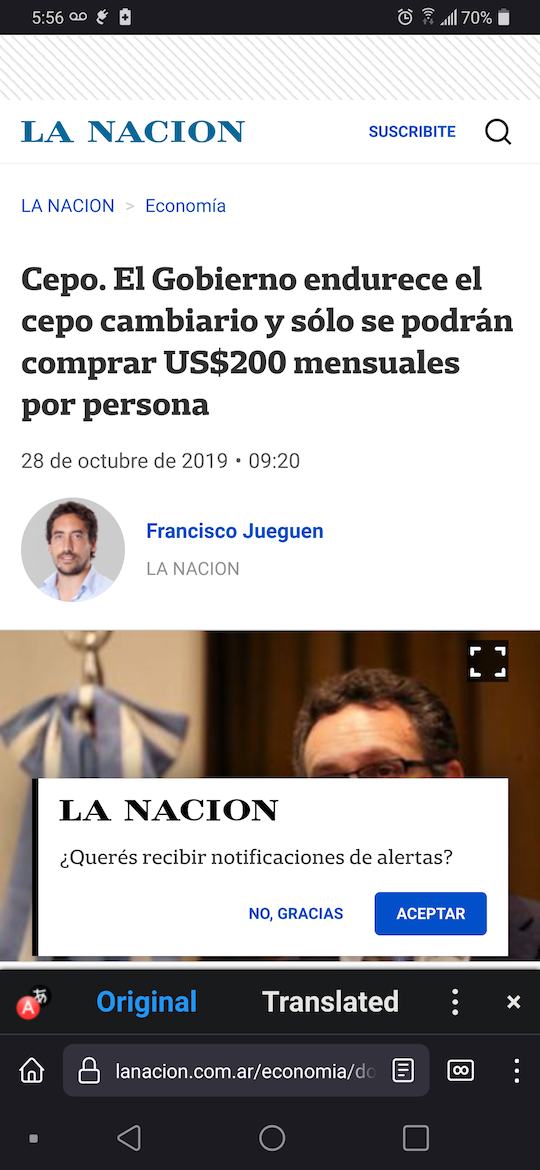
The toolbar also contains a menu that lets you hide the toolbar on any site, or to never show it on a specific language.
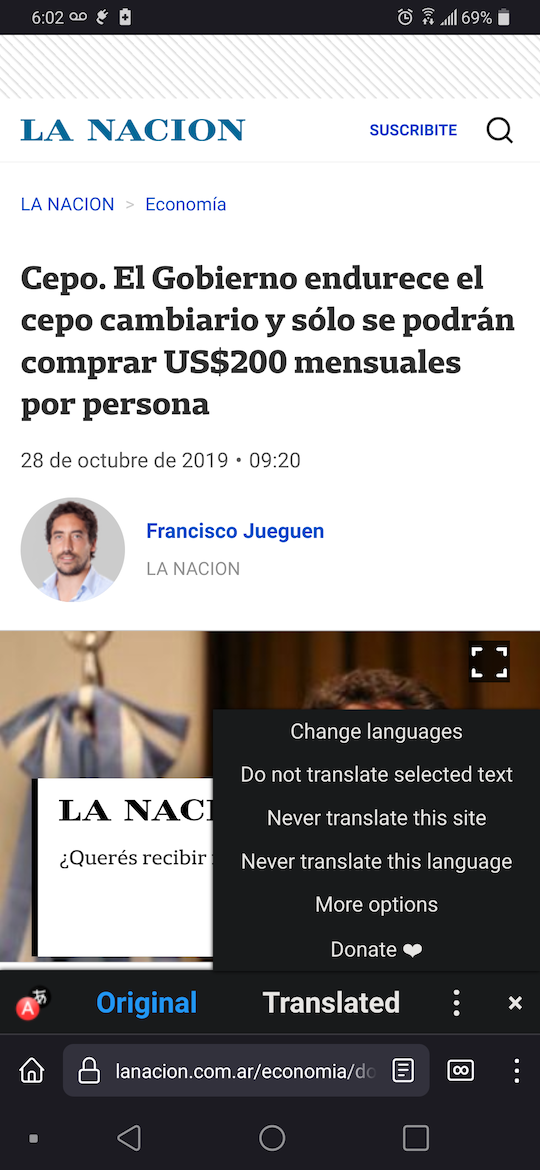
The add-on also allows you to select some text on the page and translate just that text (rather than the entire page).
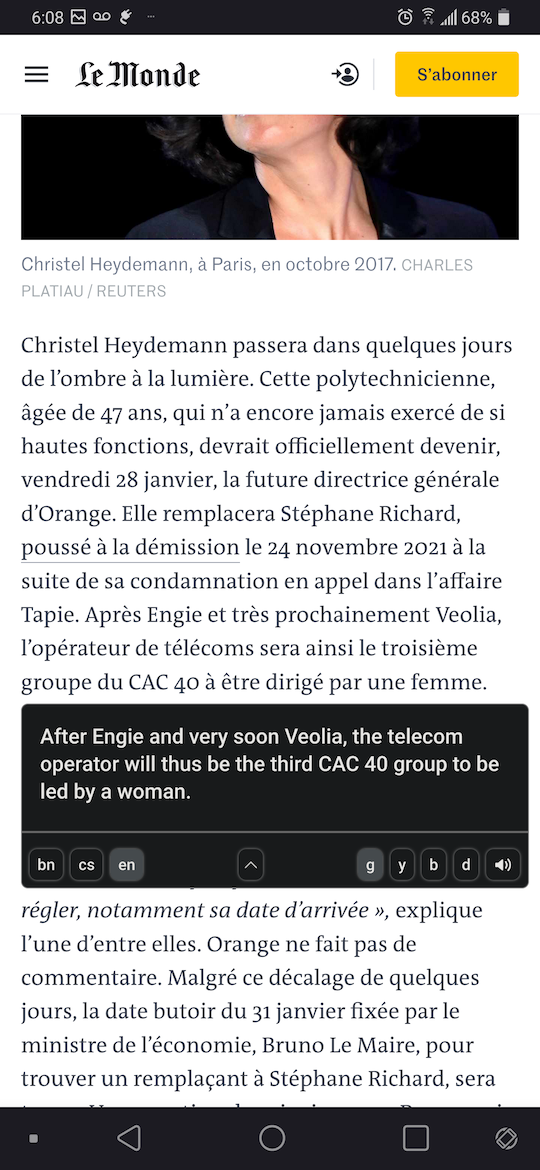
The feature allowing translation of selected text seems pretty handy if you need to translate a word or sentence every once in a while. The downside is that the option appears as an overlay alongside the selected text. That means that whenever you select text, you have the native Firefox context menu (containing options like Copy and Search) and the translation icon near the selected text. I suspect that this may be due to a limitation of extensions on Fenix, however - I don’t know whether extensions can add items to the native context menu. I was unable to find any discussion of this on the Fenix bug tracker, unfortunately.
Thankfully, there is an option to disable the overlay that appears after selecting text, which works fine - I am much more inclined to translate an entire page, anyway.
Remember that toolbar I mentioned? If you are anything like me, you might predict that it would get in the way, especially on a mobile device. Here, Filipe offers an option to hide the toolbar by default. You can call up the toolbar on any page by tapping on their screen with three fingers, a nice solution to this problem. Really smart stuff.
I haven’t gone through all of the features this extension offers - some were less interesting to me, as I generally browse the English language web - but there a few others that will likely be more valuable to people who browse the web in languages foreign to them.
I did run into one issue, however: there is an import/export feature for settings. The export seems to work fine. The import seems to freeze the add-on forever. I filed the bug as Backup/Restore storage is flaky/non-working on Android - hopefully it can be resolved at some point in the future.
The Verdict: The best Firefox translation add-on available for Firefox on Android today. Has some level of developer support. Easy to use and can be configured to stay out of your way. The settings UI could be better, but you aren’t going to be in the settings all the time anyway. Recommended if you want this feature in Firefox.
Simple Translate
| AMO Page | Simple Translate |
| by | sienori |
| Users | 131,750 |
| Rating | 4.8 stars |
| License | Mozilla Public License 2.0 |
| Links | Issue Tracker, Donate |
Simple Translate is a Mozilla recommended add-on for Firefox desktop, but doesn’t appear on Android.
Unfortunately, the developer has no plans to develop an Android version, so we are on our own for support.
I decided to try it to see how an add-on designed for desktop would work on Android, and the results weren’t pretty. Perhaps unsurprisingly, the settings page is not correctly formatted to fit mobile screens. What is worse is that the add-on is activated by tapping the add-on toolbar button, which on Android Firefox is hidden inside a menu. That makes it cumbersome to access.
Lastly, it doesn’t really work. At a basic level, the add-on is supposed to translate words or sentences to another language. Unfortunately, no matter how much text I selected, I always got a translation for the first word I selected. That makes it impossible to use.
The Verdict: Not worth installing. The developer doesn’t support it, and it doesn’t really work. I won’t be adding this to my AMO collection.
SponsorBlock
| AMO Page | SponsorBlock - Skip Sponsorships on YouTube |
| by | Ajay Ramachandran |
| Users | 144,402 |
| Rating | 4.8 stars |
| License | GNU Library General Public License v3.0 |
| Links | Issue Tracker, Donate |
SponsorBlock is essentially an ad blocker for the “this video is sponsored by…” segments of videos found on sites like YouTube. It has extensive support, with extensions in web browsers and third party ports on various mobile and desktop apps.
But does it run on Android Firefox?
I won’t keep you in suspense: it does. Not only that, the developer supports and uses it on Firefox!
The settings page is correctly formatted to fit mobile screens, and as you might expect (since the developer uses it on Firefox), it works fine. In both the mobile and desktop versions of YouTube, sponsored segments are skipped automatically by default. The portion of the video that is skipped is highlighted in green on the scrubber.
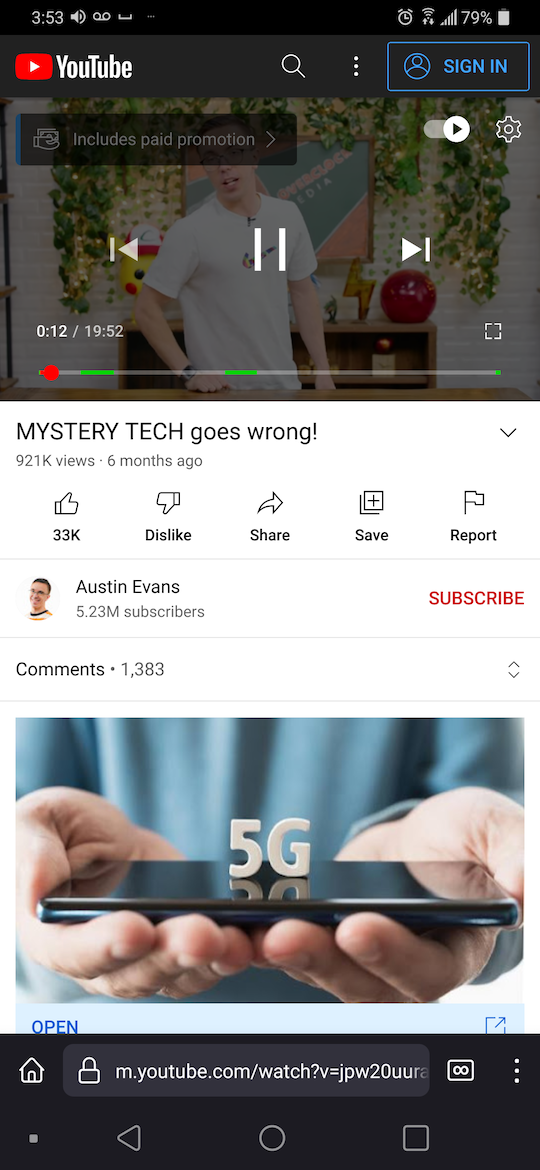
While the minimal functionality of skipping sponsored content works fine on the mobile version of YouTube, submitting segments doesn’t seem to work. There is no button on the player to start or stop segments, and the toolbar button doesn’t have any feature to do that either. This feature does work on the desktop version of YouTube, however. I think that most people aren’t going to care too much about this, simply because I would guess that most people aren’t submitting segments.
I found that adding channels to the allowlist (to allow specific channels to show sponsored segments) doesn’t work on the mobile version of YouTube (which I filed a bug for). Even if you manage to add a channel to the allowlist in the desktop YouTube, that setting is not respected on the mobile YouTube - segments will continue to be skipped.
The Verdict: It is great to see developers who are willing to support mobile Firefox add-ons even when they aren’t on the Mozilla allowlist. While there isn’t perfect integration with the mobile YouTube UI, the majority of the features work without issue - especially if you are willing to use the desktop YouTube UI. Most people won’t miss the missing functionality, and even if you do, there is reason to be optimistic that these issues will be resolved in the future. This add-on is recommended and is in my AMO collection.
YouTube Dislikes
Late last year, YouTube announced that they were going to remove the “dislike” count from YouTube videos. The next set of add-ons attempt to restore the dislike count to YouTube.
Return Youtube Dislike
| AMO Page | Return Youtube Dislike |
| by | Dmitry Selivanov |
| Users | 216,859 |
| Rating | 5 stars |
| License | GNU Library General Public License v3.0 |
| Links | Issue Tracker, Donate |
Return Youtube Dislike is the most popular add-on for this category on Firefox desktop, and it has an extremely high rating, at 5 stars, That ought to mean that it is high quality, and hopefully means that it will work on mobile.
After installing the add-on, I loaded a video and immediately saw the the dislike count (from archived YouTube data) prior to playback of the video. Unfortunately, on the mobile version of YouTube, the dislike count disappears as soon as the video starts playing. This bug was reported to the developer a little over a month ago. The dislike count does work on the desktop version of YouTube, however.
The settings page is not formatted to fit a mobile screen, so you have to zoom to use it.
The extension also records whether you like or dislike a video and sends it to a server owned by the developer. The settings page shows a toggle that allows you to disable this submission - but I have not verified that this works.
The server that logs the like or dislike submission is not currently open source, although the developer plans to make it open source once they switch to oAuth based submission.
The Verdict: Not currently worth installing, since the dislike count disappears as soon as a video begins to play (on mobile YouTube). This will not be in my AMO collection.
KellyC Show YouTube Dislikes
| AMO Page | KellyC Show YouTube Dislikes |
| by | nradiowave |
| Users | 1,009 |
| Rating | 4.7 stars |
| License | GNU Library General Public License v3.0 |
| Links | Issue Tracker, Donate |
KellyC Show YouTube Dislikes differentiates itself from other add-ons in this category by offering more customization options. While it has far fewer users on desktop than others in the category, it advertises itself as being “partly compatible with some mobile browsers”, which is promising.
As you might expect based on the add-on description, the add-on works on both the mobile and desktop versions of YouTube. The settings page is formatted to fit mobile screens, so zooming is not required to use it. Like Return Youtube Dislike, it uses archived dislike data, and augments it with new data from people using that add-on. This add-on also submits users’ likes and dislikes to that same developer by default, although this can be disabled. It can also optionally use the an API by SponsorBlock for this purpose as well, but that is disabled by default - the developer says this is since “there is almost zero data” for it.
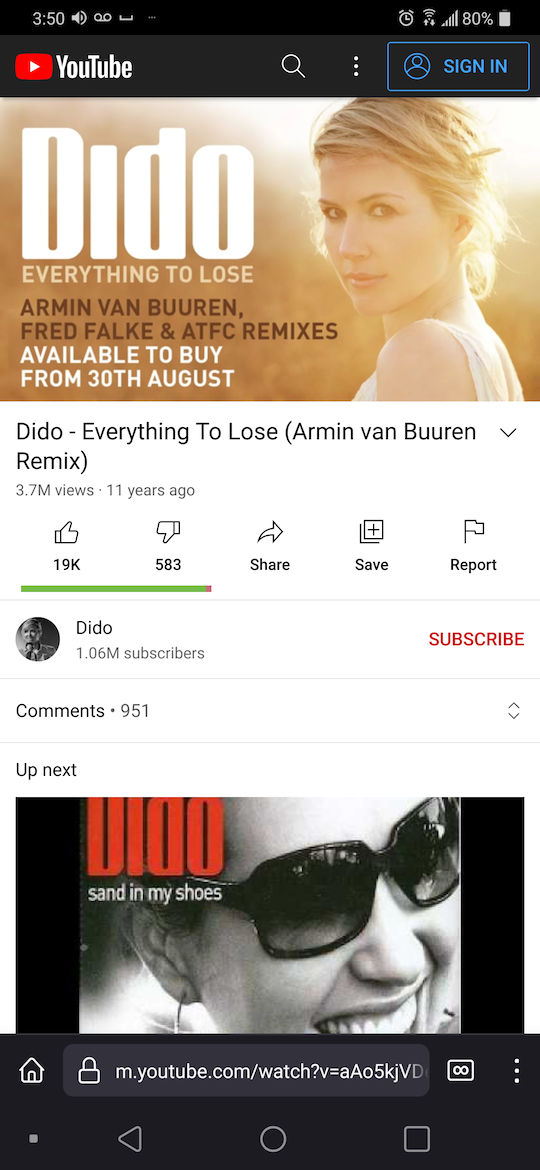
I don’t personally use YouTube as a logged in user, so I didn’t do much additional testing. The good news is that the developer seems willing to support Firefox for Android (at least to some degree), so I’m hopeful that if you report bugs, they will be fixed.
The Verdict: It works as advertised and has good mobile compatibility. This add-on is recommended and is in my AMO collection.
ClearURLs
| AMO Page | ClearURLs |
| by | Kevin R. |
| Users | 95,019 |
| Rating | 4.6 stars |
| License | GNU Library General Public License v3.0 |
| Links | Issue Tracker, Donate |
ClearURLs is a favorite add-on for people who want to get rid of those pesky URL tracking parameters that are often attached to links (often to track the effectiveness of marketing campaigns). An add-on like ClearURLs may be handy for you if you find yourself stripping those parameters out of links you share with your friends, like I do.
It is worth noting that as of version 1.32.0, uBlock Origin (a Firefox add-on available in release Firefox for Android) can remove URL parameters, much like ClearURLs. The AdGuard URL Tracking Protection filter (in uBlock Origin’s Privacy section) will provide you with reasonable coverage - you can read about some of the limitations from this comment from the uBlock Origin team.
Given that uBlock Origin isn’t a drop-in replacement for ClearURLs, you may want to use the more specialized add-on.
My testing was pretty uneventful - in a good way. The settings page is formatted to fit a mobile device correctly, and navigating to the ClearURLs test page shows that the add-on is working correctly to remove URL parameters.
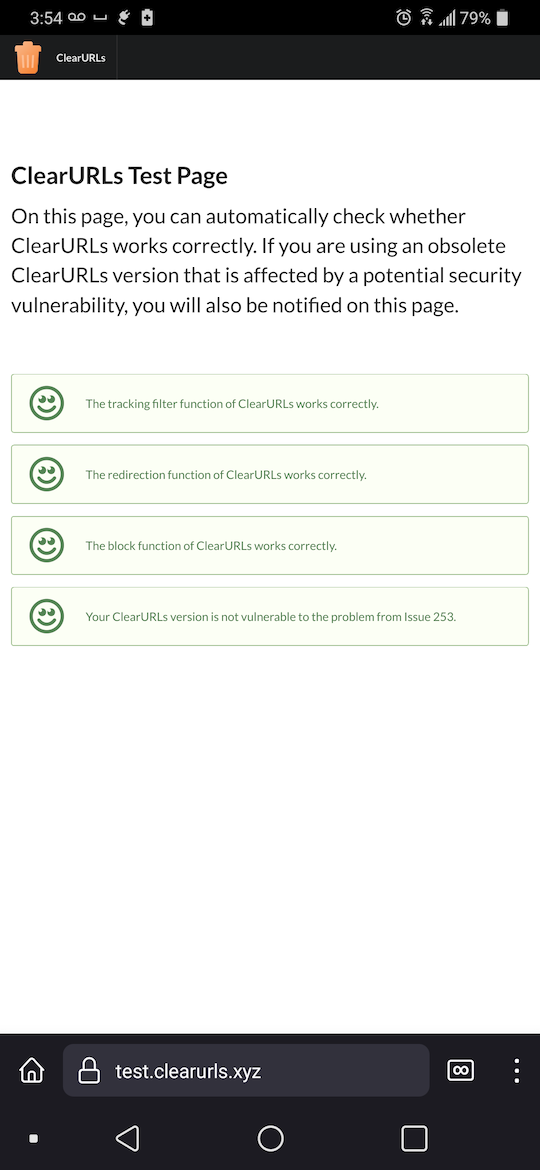
The settings page also correctly shows the number of blocked elements.
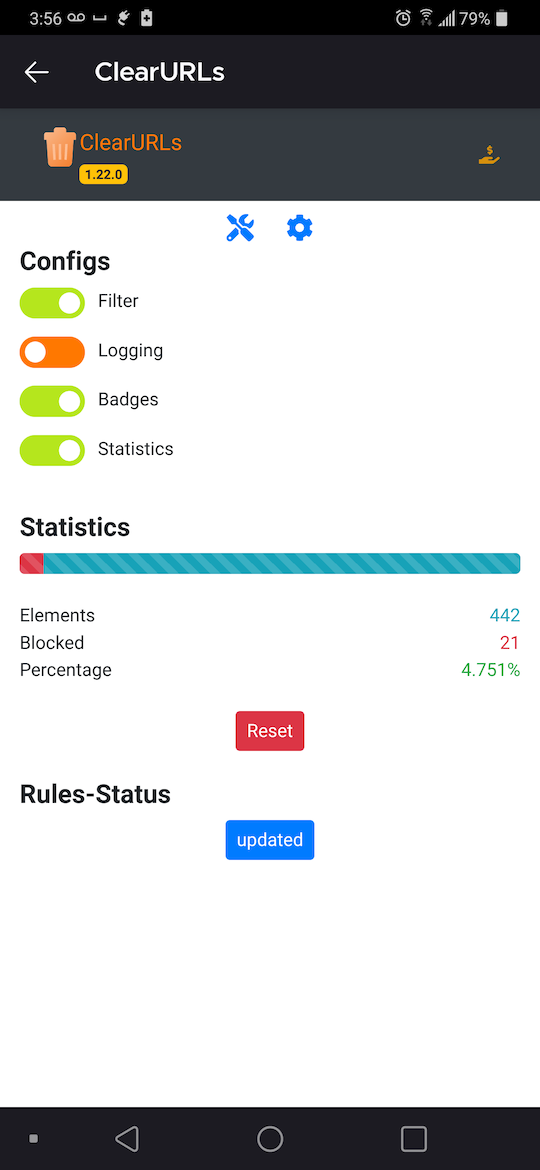
I did find a bug in the add-on, where the export of settings doesn’t work - the option exists, but nothing actually happens when it is tapped. I filed a bug, so hopefully this will be fixed.
The Verdict: This add-on basically works without major issues. Hopefully, the exporting of settings will be fixed at some point in the future, although I don’t think it really hurts the overall functionality of the add-on. I can recommend this add-on, and it is in my AMO collection.
I don’t care about cookies
| AMO Page | I don’t care about cookies |
| by | Kiko |
| Users | 254,809 |
| Rating | 4.6 stars |
| License | GNU Library General Public License v3.0 |
| Links | Donate |
Due to EU regulations, web publishers that serve people in the EU must obtain a user’s consent when storing cookies on their device, unless they are “strictly necessary”. As you might imagine, these cookie dialogs can quickly become annoying for people who see them every time they browse a new site - especially if they periodically drop cookies from their browser.
While add-ons like uBlock Origin can block many of these consent dialogs, sites sometimes don’t work unless consent is given to store cookies - simply hiding the dialog may not work. That is where I don’t care about cookies comes into play - it can automatically accept the cookie dialogs (accepting either the necessary cookie categories, or all of them - depending on whatever is easier for the developer), making the site usable without the user having to do anything.
While I haven’t used this add-on previously, it seems really useful for the EU crowd – I know that whenever I encounter these dialogs, it is always annoying, because no matter which options I choose, they are never persisted since I drop cookies whenever I restart Firefox.
Testing here was pretty uneventful. While the add-ons settings page isn’t formatted to fit on mobile screens, it is usable. Browsing to Le Monde and El Mundo correctly hid the cookie dialogs. Using the toolbar button on pages allowed me to disable the add-on on the current domain, and deleting cookies for the domain then showed me the cookie dialog, as I expected.
The Verdict: This add-on works without issues. I recommend this add-on (especially for EU users), and it is in my AMO collection.
That’s all for now, folks! Feel free to give me feedback on this post on reddit, including recommendations on which add-ons I should review for part 2.
If you liked this post, please consider supporting what I do.