Firefox 93 was released last Tuesday, and early reviews were positive. That didn’t last long though, as reports soon spread on tech media that Firefox was now showing ads in the address bar, something only obliquely mentioned in the release notes. Since then, Support Mozilla has posted a note saying that they “haven’t quite hit” their mark, and that they are working to address it.
How did this happen? Grab a cup of your favorite beverage, as I try to explain.
The good news is that it isn’t as bad as it seems.
Discuss this post on Reddit.
Timeline
- Aug 2, 2021: Mozilla posts a video referencing upcoming features to “help Firefox users to get the best out of the web”
- September 7, 2021: Users begin to notice “Firefox Suggest” in their address bar with the release of Firefox 92. No mention of Firefox Suggest or the labeling change appear in the release notes.
- September 15, 2021
- Mozilla announces Firefox Suggest in a blog post.
- Fast Company posts an article profiling Firefox Suggest: Firefox’s new feature is part of an ambitious plan to change how we search.
- October 5, 2021: Firefox 93 is released. Firefox Suggest is mentioned in the release notes, as the last “new” item as a “a faster way to navigate the web”. The notes link to a support article to learn more.
- October 6, 2021
- ladyaeva posts on Twitter that “looks like firefox quietly added ads into the address bar.”
- ladyaeva’s post gets shared to reddit
- October 7, 2021
- ladyaeva’s post gets shared to Hacker News
- The Verge posts an article saying that Firefox’s address bar has ads now, but you can disable them.
- October 8, 2021
- A revision is posted to Support Mozilla clarifying how to see if users are opted-in to “improved results for Contextual Suggestions”. The change was accompanied by a comment marking the revised update due to a “PR incident”.
- How-To Geek (incorrectly) reports that Firefox now sends your address bar keystrokes to Mozilla.
- Jefferson Scher posts a clarification on reddit that address bar queries are not sent to Mozilla, with a link to the Firefox source.
- October 9, 2021: Known tech blogger Paul Thurrott asks if Mozilla Firefox is getting sketchy. Betteridge’s law of headlines would suggest no, but it remains to be seen how public perception changes.
Firefox Suggest - What is it?
It can be hard to understand what Firefox Suggest actually is.
Mozilla says:
Firefox Suggest is a new discovery feature that is built directly into the browser. Firefox Suggest acts as a trustworthy guide to the better web, surfacing relevant information and sites to help people accomplish their goals.
it continues by saying:
Firefox already helps people search their browsing history and tabs and use their preferred search engine directly from Firefox’s Awesome Bar.
Firefox Suggest will enhance this by including other sources of information such as Wikipedia, Pocket articles, reviews and credible content from sponsored, vetted partners and trusted organizations.
So Firefox Suggest is an addition to Firefox’s Awesome Bar that pulls in information from organizations external to Firefox.
Not exactly.
Relabeling of Existing Features
The first thing Firefox Suggest is is a relabeling of functionality that previously existed in Firefox.
For a very long time now, Firefox has had an “AwesomeBar”, which is, well - awesome. You can see the documentation on the autocomplete suggestions article on Support Mozilla, but all you really need to know is that it makes it very easy to navigate your open tabs, history, and bookmarks.
Firefox Suggest since Firefox 92 shows the existing AwesomeBar query results under the Firefox Suggest branding.
Contextual Suggestions
The first new feature in Firefox Suggest is “contextual suggestions”, a way for the browser to guide users to recommended sites. Mozilla calls it a discovery feature that is meant to be “a trustworthy guide to the better web” to help people accomplish their goals.
The only site that seems to a part of the better web today is Wikipedia, and you can test this by typing “Costa Rica” into the address bar, whereupon you should see a result that deep links you directly to the article on Wikipedia.
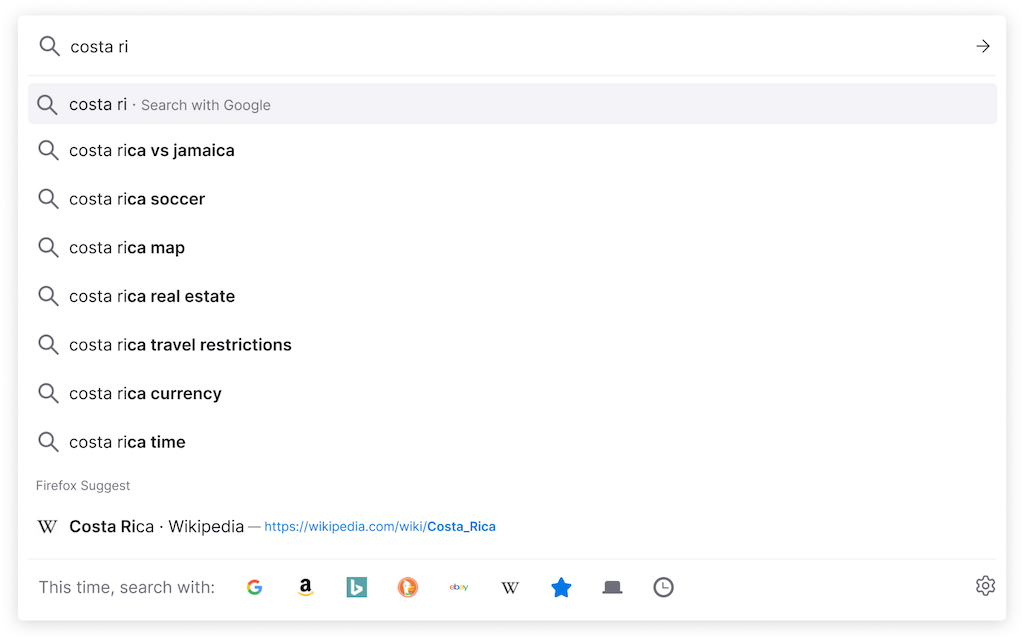
I totally agree with Mozilla that Wikipedia is a great site. Firefox providing users a deep link to Wikipedia is better than having to go through a search engine first, or not visiting Wikipedia at all because some of its content has been reposted by the search engine, as is the case with Google’s Direct Answers.
While I think that there is no doubt that this is a positive feature for users, it is interesting to note that it almost certainly costs Mozilla some measureable amount of money in search engine royalties, as there is no opportunity for the search engine to monetize the search result. Firefox seamlessly hands off the search query directly to the page the person was looking for, and it is working in the user’s interests.
This is a cool feature, and I would love to see what else Mozilla has in store for it.
Sponsored Contextual Suggestions
The other new feature is “sponsored contextual suggestions”, where Mozilla works with adMarketplace to show relevant ads in response to typed queries in the address bar. An example of this is given on the support page - you can type “vans” into your address bar and you will see a result (clearly labeled as Sponsored) linking to Vans Shoes on eBay.
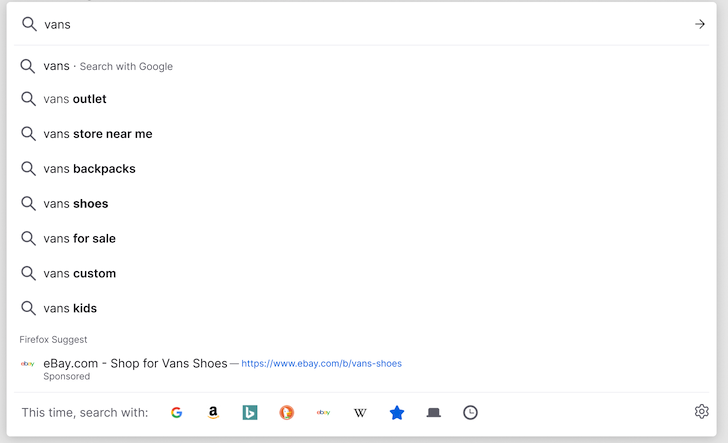
I think this is a good result - I often shop on eBay, and I sometimes use the built in search engine on Firefox to search eBay.
Other times though, I start off doing a search for “vans ebay” using my default search engine. If I’m lucky, my default search engine will have a result with a deep link to eBay with the correct search term. I know that is a little like the people who type “google” into Chrome’s address bar to navigate to google.com to continue their search, but Mozilla has understood something that Google learned a long time ago - just because it is possible doesn’t mean it is easy - and you can monetize making it easier.
What Went Wrong?
I’m not going to go over whether it makes sense for Firefox to have ads in its address bar - it was announced previously, and ultimately, it is up to users to decide whether the features make sense for them. Additionally, all advertising functionality can be disabled in Firefox, so people that are averse to advertising can customize the browser to their needs.
For what it’s worth, I agree with Mozilla that it needs to reduce its dependence on search engine royalties, especially after multiple rounds of layoffs - the future of the Mozilla projects (and the web) that we care about depend on it.
The rollout on the other hand, was badly managed and confusing, and that is where I will place my focus.
Branding
Mozilla went through a rebranding in 2019 where it seemed like everything new that Mozilla was working on had the Firefox branding attached. Mozilla has since shown more restraint, with its VPN product using the name “Mozilla VPN”, but it seems like they were unable to resist attaching the Firefox name to a feature that if anything, weakens the masterbrand.
Why Rebrand the AwesomeBar?
Two months ago, when Firefox Suggest features started trickling into Firefox Nightly, I opened a bug because I saw a Firefox Suggest label in my address bar even though I had opted out of search suggestions. I had assumed then that Firefox Suggest was an addition to Firefox’s existing functionality.
Firefox developers responded that Firefox Suggest relabels the AwesomeBar features under the new label, stating that:
Firefox Suggest is what we’re labeling bookmarks/history now. They’re “suggestions” from Firefox as opposed to suggestions from your search engine.
That means that at first blush, a lot of Firefox Suggest’s functionality isn’t actually new. It is the repackaging of Firefox 3 technology with the addition of “contextual suggestions” and advertising. Firefox’s release notes from 2008 noted:
Smart Location Bar: type in all or part of the title, tag or address of a page to see a list of matches from your history and bookmarks; a new display makes it easier to scan through the matching results and find that page you’re looking for. Results are returned according to their a combination of frequency, and recency of visits to that page, ensuring that you’re seeing the most relevant matches. An adaptive learning algorithm further tunes the results to your patterns!
Sounds kinda familiar.
Mozilla said back then that the AwesomeBar was smarter because it showed my locally sourced content - my history and bookmarks. The new feature though, shows me results that leads me away from my own content towards other sources of information.
I can see it from Mozilla’s perspective – the browser is ultimately interpreting what users are typing into the address bar and showing you things that the software deems to be relevant, and returning those results to you. The software is web-connected anyway, so why not take advantage of web services (or built-in suggestions) to provide additional relevant responses that go beyond browsing through stuff users have already seen?
Differentiation
Perhaps Mozilla wanted to rebrand the AwesomeBar suggestions in order to differentiate between search engine suggestions and locally sourced suggestions? Firefox developers said as much in their bug tracker - “they’re suggestions from Firefox as opposed to suggestions from your search engine”.
Unfortunately, this doesn’t seem to be the relevant distinction - presumably, Mozilla wants to separate search engine suggestions from contextual suggestions, so that you don’t think Google or DuckDuckGo is showing you content from Firefox Suggest.
What has happened instead is that Firefox now shows offline, locally sourced suggestions alongside possibly network enabled contextual suggestions and labels them exactly the same, in order to make them distinct from search engine suggestions.
Firefox could differentiate between search engine suggestions and contextual suggestions without rebranding locally sourced suggestions - simply label the (new) contextual suggestions from Firefox Suggest separately.
Rebranding is Confusing
For people that are already familiar with Firefox, relabeling the existing history and bookmark search is extremely confusing.
Firefox Suggest is its own thing. It is the new contextual suggestions - the nifty links to Wikipedia, the useful nudges to eBay - but it is decidedly not my own content.
There’s a simple reason for this.
Once you give something a name, it becomes an other - it no longer belongs to the thing we thought it belonged to. There is a reason that Firefox’s history isn’t called “Firefox History” and bookmarks aren’t called “Firefox Bookmarks” - I am already using the app, so it is obvious (and expected) that everything within it belongs to Firefox.
You can see this kind of branding in use when you are talking about disparate entities within an ecosystem - iCloud Keychain as opposed to keychains in macOS, for example. Keychains are used to store login information across many apps on macOS - but it is only when you move those passwords to another, cloud based system that you need to use the other iCloud Keychain. It isn’t on your system, so it gets a new name.
Mozilla tried to reduce the foreignness of rebranding something native to the browser since 2008 by naming it Firefox - to help it seem immediately familiar because it shares a name with the thing you already know. Much like Firefox Accounts though, while it is part of Firefox, it is also external to it.
Privacy and Dark Patterns
Mozilla has in recent years been focusing a lot on privacy, both in its marketing and in its product development and research. These efforts have helped Firefox gain popularity among online privacy communities - perhaps even to its detriment, as some people seem to think of Firefox as a “privacy browser” - rather than a great browser with excellent privacy features.
The Firefox Suggest brand damages the core Firefox browser brand in exactly the area where Mozilla has placed focus - privacy. Mozilla has rebranded a totally private feature - offline and locally sourced search suggestions - as one and the same as one that may require network access and contains advertisements. It is now struggling to explain the distinction between offline and online suggestions, even though it would have been simpler to simply call the new functionality Firefox Suggest.
Even if this was not the intent, this comes off as a dark pattern.
As one of the privacy aware users that Mozilla has done a great job catering to, I have configured Firefox so that it doesn’t show search engine suggestions in the address bar. This is because I prefer to send my queries to my search engine only when I am actively searching. I don’t think my search engine needs to know how many times I look up my own locally sourced content.
Prior to Firefox Suggest, nothing in my address bar search results came from external sources, because the AwesomeBar features make it very easy to find content I have open in other tabs, or previously viewed information.
For reference, this is how my search preferences are setup:
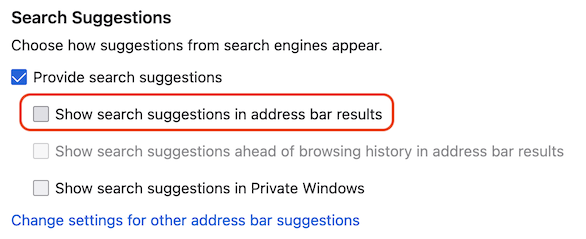
In this case, the idea of differentiation between offline search results (history and bookmarks) and search engine results doesn’t apply. Someone who uses this setting in Firefox preferences (this is not a secret feature!) never sees search engine results in their address bar, and with the release of Firefox 92 saw their locally sourced search results labeled as “Firefox Suggest” results.
A Dark Pattern
Dark Patterns are defined as “a user interface that has been carefully crafted to trick users into doing things”, and the way that Firefox Suggest has been built feels like a dark pattern.
Why?
Take my setup as an example:
- I set my address bar preferences to not show me search engine results.
- I upgrade to Firefox 93.
- I type
vansinto my address bar to browse my history for previously viewed articles on vans.
What happens?
I see an ad to shop for Vans Shoes on eBay, among my locally sourced results, all under the label of “Firefox Suggest”.
What is wrong here?
This feature is training less-savvy users into believing that while previously, they were able to see their offline, locally sourced data without ads, they must now see them with sponsored results, as they are now part of Firefox Suggest. Even if I don’t make the connection to advertising - maybe I don’t even see an ad - why are my locally sourced search results grouped under a new service? Is this not part of the app like it has always been?
Maybe we are meant to assume that the suggestions are now somehow powered by a web service. As more and more functionality in apps move to the web, it wouldn’t be too much of a stretch to believe that Firefox Suggest (and everything about it) works like Amazon Echo or Google Home - where all queries are sent over the network to a cloud based service for interpretation and results.
This is insidious and damaging to Firefox’s brand, since it attaches something that was once 100% private to something that looks like it is sending queries online. Instead of clearly labeling the contextual suggestions (including sponsored suggestions) as Firefox Suggest, the new branding damages existing and private functionality with the taint of network services – and worse yet, advertising.
The Firefox Suggest announcement said that “we believe people should be in control of their web experience, so Firefox Suggest will be a customizable feature” - the same article identified Firefox Suggest as new contextual suggestions that enhance Firefox’s Awesome Bar.
Confusingly, even after disabling the Contextual suggestions checkbox in Firefox preferences, you still see the “Firefox Suggest” branding in your address bar, even though Firefox Suggest is ostensibly the very same feature that you just disabled. So Firefox Suggest seems to be something you can’t actually disable.
This might not be a dark pattern, but it does look like the right hand doesn’t know what the left hand is doing.
As a browser brand that makes privacy a cornerstone of its pitch to users, it diminishes that brand by introducing ambiguity about whether their privacy is being compromised. If someone decides that they are not interested in Firefox Suggest - and they understand that Firefox Suggest is “contextual suggestions” as announced - disabling contextual suggestions shouldn’t continue to show the Firefox Suggest label in Firefox.
Branding issues aside, the rollout went even worse.
The Rollout
Within a day of Firefox 93’s release last Tuesday, technology enthusiasts were abuzz with the news that Firefox had opted users into advertisements in the address bar.
The reaction was not all that positive, and the release notes nor the Support Mozilla documentation did little to allay that initial reaction.
Upon upgrade (and on new installs), Firefox 93 opts users into “Contextual suggestions” and “Include occasional sponsored suggestions”.
Support Mozilla
Unfortunately, the Support Mozilla page that both the release notes and the Firefox UI linked to stated a number of confusing and contradictory things.
The document states:
- Beginning in Firefox version 92, you will also receive new, relevant suggestions from our trusted partners based on what you’re searching for. No new data is collected, stored, or shared to make these new recommendations.
(Emphasis added)
It goes on to say:
- What data is shared if you enable contextual suggestions?
- To help you find information faster, Firefox Suggest uses a service provided by us to offer relevant suggestions to the text you are typing. When contextual suggestions are enabled, Mozilla receives your search queries. When you see or click on a Firefox Suggest result, Mozilla collects and sends your search queries and the result you click on to our partners through a Mozilla-owned proxy service. The data we share with partners does not include personally identifying information and is only shared when you see or click on a suggestion.
(Emphasis added)
It also included a screenshot of the Firefox preferences UI:
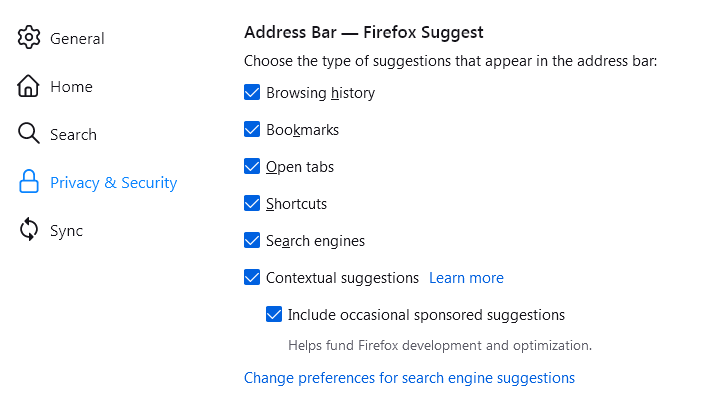
With the note: “to enable or disable contextual suggestions, select or deselect the checkbox next to Contextual suggestions.”
This was already pretty confusing, but it gets worse, because the Mozilla announcement had also made a number of promises around opt-ins for Firefox Suggest.
Firefox Suggest Announcement
In the Firefox Suggest announcement post, Mozilla says that:
As always, we believe people should be in control of their web experience, so Firefox Suggest will be a customizable feature. We’ll begin offering contextual suggestions to a percentage of people in the U.S. as an opt-in experience … We believe online ads can work without advertisers needing to know everything about you.
This was accompanied by a screenshot of the opt-in dialog:
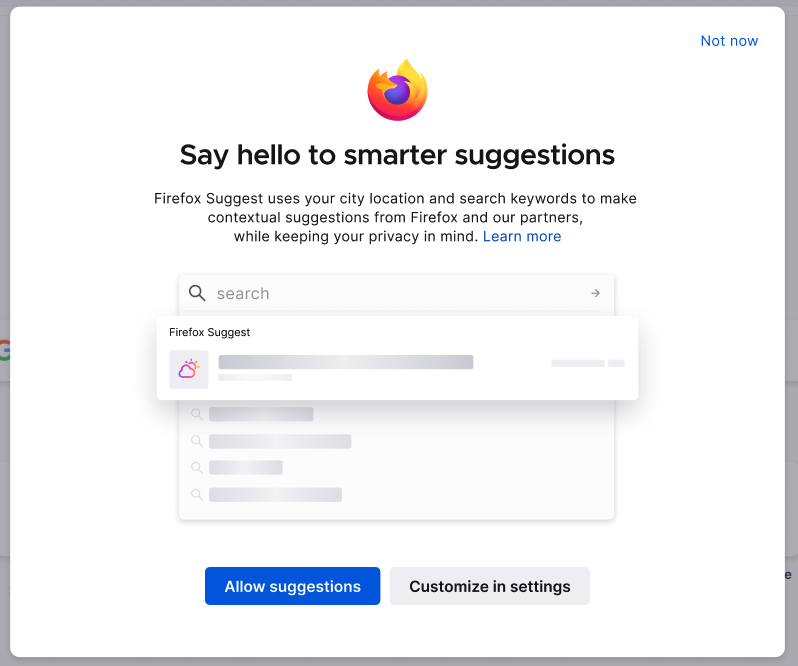
This screenshot and a similar note was posted to the aforementioned Support Mozilla article, saying:
- Contextual suggestions
- We are rolling out a new type of even smarter suggestions. You might notice a message inviting you to enable these new suggestions the next time you install or update Firefox.
- These suggestions — which aim to enhance and speed up your searching experience — are only enabled when you provide access to new data types. We source and partner with trusted providers to serve up contextual suggestions related to your query from across the web.
(Emphasis added)
Why was this confusing?
The best available information (directly linked from the application and release notes) said that if the Contextual suggestions checkbox was enabled, Mozilla received your search queries. Even worse, most of the people (nearly everyone) who looked in their settings to see whether ads were enabled never saw an opt-in dialog, and had never opted in.
Clearly then, Firefox was sending address bar queries to Mozilla, and that is exactly how How-To Geek reported it (incorrectly). The ads were clearly enabled - you could type in vans into your address bar and see the ad. The checkbox was also enabled without an opt-in.
The Good News
Eventually, Support Mozilla posted an update to the support page for Firefox Suggest clarifying how to check to see if users are opted into an enhanced contextual suggestions experience. A few hours after that, jscher2000 posted a clarification on reddit that address bar queries are not sent to Mozilla, with a link to the Firefox source as proof.
No accompanying blog post addressing the confusion has been posted. The release notes have not been updated to make reference to advertising.
The good news here is that if users have not opted into the “improved results for Contextual Suggestions” experience, no additional data is sent or collected by Mozilla.
You can check to see if you are opted in by navigating to about:config and searching for the browser.urlbar.quicksuggest.scenario key. If the value is offline or history, you are not opted in.
Epilogue
The Firefox 93 release broke a lot of people’s expectations and trust. Mozilla had explicitly said that “As always, we believe people should be in control of their web experience, so Firefox Suggest will be a customizable feature. We’ll begin offering contextual suggestions to a percentage of people in the U.S. as an opt-in experience. We believe online ads can work without advertisers needing to know everything about you.”
I (and I think most other people) took that to understand that the experience - without any update to the contrary - would be opt-in only.
There had been no other announcement of sponsored contextual suggestions being offline and not reducing privacy, nor was it referenced specifically as being enabled by default. While I had expected that sponsored suggestions would be enabled by default at some point in the future, I would still have expected an announcement before that happened.
Mozilla blindsided Firefox users upon release, and made it harder to defend its use, helping to burn out its still avid fanbase.
Connecting the Firefox brand and browser to an ecosystem of online and offline services can be a good thing - I have a Firefox Account and have tested Firefox Lockwise - and would even love to see a Chromium extension for Lockwise. Those things should be additive to the brand and browser, though.
Rebranding features that already worked offline in order to attach it to online functionality is a mistake. The rebrand doesn’t come with any enhancement to the existing functionality, so the branding has questionable utility for users - indeed, it is so confusing that Support Mozilla hasn’t been able to hit their mark, even after a PR incident. This kind of change - one that has the opportunity to be misinterpreted or confusing, and especially one where there are privacy implications - should have been communicated.
It is said that the cover-up is always worse than the crime, and that is exactly how it looks here. Mozilla promised users that they would be asked to opt-in to the new contextual suggestions experience in Firefox Suggest. That isn’t what happened. Users began seeing ads, and there was no opt-in. It looked like the ads required additional data collection (as all the documentation stated), and that is how it began to be reported.
From a PR perspective, it doesn’t matter if no additional data is sent. Firefox 93 eroded people’s trust, and bad headlines followed. Would there would have been as much consternation and confusion if they had announced what was coming? I’m optimistic that it would have had a better result.
By not updating users on what exactly happened in Firefox 93, Mozilla looks like they are trying to sneak something past its users. Even Firefox Suggest’s presence in the release notes seem to follow that theme - it is the last item, below a macOS only feature that only affects users who run applications from their download directory. Lacking clarity, the community and press have begun to ascribe murky motivations for Mozilla’s actions. That isn’t good for a privacy brand who (accurately) claims to respect its users and “doesn’t depend on secretly abusing your trust”.
The release of Firefox Suggest has been a disaster. I’m hopeful that Mozilla will try to repair the damage.